Routers have their own way of showing signs of errors. There are different indicative lights available on routers that tell you of a specific situation your router is in. However, these routers usually show signs of the problem. So, in this post, we are going to learn more about fixing different problems with a Linksys router. Although Linksys router troubleshooting is not a tough task, it is important that you know the correct sequence to apply the troubleshooting process.
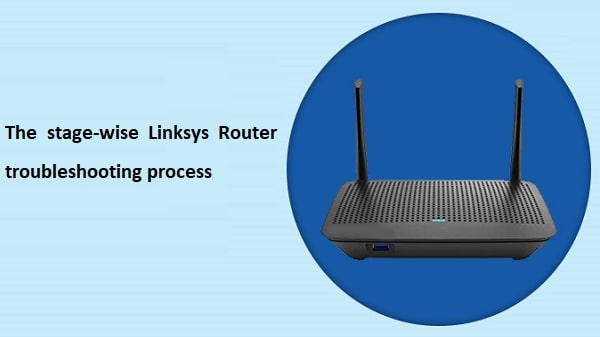
A Linksys router is designed in such a manner that it would work smoothly to make sure that you do not face any errors while using it. However, all devices or gadgets may not properly work all the time and may come up with some or other problems. Therefore, it is more than important that you scrutinize the problem carefully and then find a relevant solution for the same.
Why is Linksys WiFi Not Working?
The Wi-Fi in your area may show poor connectivity due to several reasons. A few of them are listed below:
- There is a problem at the end of the ISP (Internet Service Provider)
- The router is far away from the device you are trying to connect it to
- The cables connected to it are damaged or loosely plugged
- There could also be a problem with the router configuration
- There is some kind of obstacle between the router and the device
- Issues due to the frequency of other devices
Some common Linksys routers problems
Before we try to explore ways for Linksys router troubleshooting, it is important that we learn a few details about some common router problems faced by users:
- Linksys router not working even when everything is fine
- Your router has been hit by an antivirus attack
- Problem with the IP address
- Linksys Router Red Light Issues
- Linksys Router Orange Light Issues
- The lights on the router are constantly blinking
- You are facing a problem with the wireless settings
- Linksys Router Login issues
Linksys Router Troubleshooting Blinking Lights
To begin with the troubleshooting process, we would first like to tell you a little bit about the basic troubleshooting process. This may or may not resolve the issue, but most of the time it does help the users. Since the blinking light issue usually shows up when the firmware of the router is corrupted, therefore, basic troubleshooting would serve the purpose:
- First of all, you can begin with powering off the router completely, unplugging all the cables, re-plugging them, and then powering on the router once again.
- Next up, you can try to restore your router to default factory settings. To reset Linksys router:
- Locating the “Reset” button on the router would be your first step
- Now, using a sharp object, press and hold this button for around 30 seconds
- Check if the reset indication light (power light) is blinking or not
- Then, you need to take off the power cable from the router
- Plug it back in and see if the problem is resolved
- Next up, you can also try to uninstall and reinstall the router software on your device and see if that works.
Fix Linksys router red light issues
If the LED light on your router is blinking red, then you should note that it is not a major problem. For fixing Linksys Router issues related to the red light, you must go ahead with the Linksys Router Troubleshooting process as mentioned below:
- Power off your router from the main source
- Wait for up to 5 minutes patiently
- Now, power on the router after 5 minutes
- The red light issue should be fixed by now
Fix Linksys router orange light issues
The orange light on a Linksys router may blink due to loosely connected cables. Another reason, why your router is showing this light could be due to the cloning of the MAC address. However, this is not a thing to worry about as you can fix this issue by performing Linksys router troubleshooting:
- First of all, remove the LAN cable and reconnect it
- Check if your router is overly heating. If it is, turn it off completely for some time
- If that does not resolve the issue, replace the power cable with a new one
Conclusion:
For Linksys Router Troubleshooting, we have tried to include some working solutions that would definitely help you fix the issue that you are facing with your router. If you are not seeing any specific error on your router, then you should probably go ahead with basic troubleshooting about which we have already mentioned.